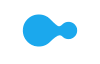Description
No matter if you want to work in creative apps or looking for a tool that enables you to write, annotate or doodle shapes in educational software. This tablet has everything you need, so it’s easy to get started on your next project or lesson. Just connect the USB cable to your Mac or PC, download and install the driver and you’re ready to go.
And if you are using a Chromebook, just plug the tablet to your USB port and you have an instant start. No driver installation required. It couldn’t be easier.

One By Wacom Now Also Works with Chromebook
Bringing the pen tablet into the digital classroom - Wacom takes digital learning to the next level. The realistic digital pen recreates the classroom experience from anywhere. It gives you the freedom to write, annotate, create, collaborate, study or teach in ways like never before.

Collaboard
With Collaboard people collaborate in real-time by drawing on the whiteboard, adding sticky notes, documents, images, videos and much more. People visualize their ideas, brainstorm, create mind maps and much more on a shared board.

Explain Everything
Whether you need to create a presentation or explainer video, guide or task others, explain any topic or design a project, this one’s for you. You can quickly share the results of your thinking with others or collaborate on a project with a group.

Kami
Kami transforms any existing document into canvas for expression or an interactive learning experience. Work collaboratively in real-time and ignite creativity with an array of annotation tools accessible with your Wacom pen display and Wacom pen tablet.

Limnu
Limnu offers a full-featured online whiteboard with the best collaborative drawing surface on the market. People know how to use it because it looks and feels like a physical whiteboard and yet it is fast and fluid with remote participants.

Pear Desk
Founded by educators, Pear Deck makes it easy for teachers to build and launch interactive presentations within Google and Microsoft classroom tools, helping students engage with their teacher, classmates, and new ideas, every day.

Super Slim and Lightweight
Sketch and paint with more precision. Our advanced electro-magnetic pen technology gives you excellent control and accuracy. One by Wacom helps your art projects come out just the way you’ve always wanted, by perfectly matching the movement of your pen.

Natural-Feel Pen
The responsive, ergonomic, pressure-sensitive pen gives you a natural feeling when sketching, drawing or annotating. The pen doesn’t need batteries, so it's lightweight, perfectly balanced and comfortable enough to use as long as you like.

Perfect Digital Solution for Elearning
In Education, One by Wacom is the tool that enables you to write, draw and annotate technical formulae, perfect for maths and science – or any kind of abstract shapes needed for other subjects. The small One by Wacom tablet only takes up a tiny amount of your desk, but still gives you enough space to create. It also fits easily into your bag.
Includes:
- Pen
- 1 Meter USB cable
- 3 Standard replacement pen nibs
- Nib removal tool
Product Features:
- Natural pen on paper feel
- Pen pressure levels: 2048
- Pen readable height: 7mm
- Pen Size (L x D): 138.8 x 11.5mm
- Active area aspect ratio: 16:10
- Pen coordinate accuracy: +/-0.5mm
- Pen active area (W x D): 152 x 95mm
- Pen report rate/speed: 133pps
- Power consumption normal use: 24mA
- Pen weight: 10 g ±2g
- Pen technology: electro-magnetic resonance
- Bundled apps specifically tailored for education included
- Pen coordinate resolution: 100 lines per mm (2540 lines per inch)
- Pressure-sensitive and lightweight pen no batteries, no charging
- Connects with USB to any windows, macOS, chromebook or linux PC
Wacom One By Creative Pen Tablet | Small | Black & Red is rated
4.8 out of
5 by
37.
Rated 5 out of
5
by
Claire from
Wacom One
Great value item for someone getting started with design and graphics work.
Date published: 2024-06-01
Rated 4 out of
5
by
Stephen from
Great low budget tablet
A great low budget tablet perfect for writing and simple diagrams. The default pressure sensitivity is off for my hand at least and is not easy to get right
Date published: 2024-04-27
Rated 5 out of
5
by
Paul from
Good value drawing tablet
Great little device, easy to set up, good value, quick delivery
Date published: 2024-01-17
Rated 5 out of
5
by
Katherine from
Wacom One Thumbs Up
Delivered on time and the device is an excellent starter drawing tablet.
Date published: 2023-07-20
Rated 4 out of
5
by
Polish Paddy from
Wacom One - Best you can get in that price range
Great quality and fair price. Ideal for beginners but will work well for more experienced users. Very easy to install and configure.
Date published: 2023-04-10
Rated 4 out of
5
by
Karen w from
Recommended
Nice item for good price in sale, stylish, light, small. Great for beginner, nice little present
Date published: 2022-12-05
Rated 4 out of
5
by
Paul from
Basic tablet, but it works
Depending on your expectations, this can turn out to be quite a good buy. It's very basic as a graphic table. I use it for signatures and some whiteboarding in work. It does that job really well.
Date published: 2022-09-08
Rated 5 out of
5
by
Sinead Manuel from
I’m obsessed
I've been using this graphics tablet for
over 2 weeks now and I honestly could
not be happier with it. It's light and small
so it's easy to bring around with you, and it also has a strap attached so you can put your pen away when you're not using it (great for people who easily lose stuff like me). When first started using the pen, I did find it quite awkward to write with because I wasn't used to looking at the screen rather than looking at my hand when writing. But after using it a little bit
I got used to it. The pen can also be used as a mouse which blew my mind when I figured that out. I also love that it doesn’t need to charge at all. Once you just plug it into your laptop or PC, you’re good to go. If you ask me, it's definitely worth the money, especially if you're going to use it for digital note taking or digital illustration!
Date published: 2022-08-30
Product Care
Protect your purchase with Product Care™. Get a brand new replacement if your product suffers an eligible fault through our hassle free support process, plus enjoy a range of exclusive benefits like a product health check and free prints each year so you experience your new product even more.
Discover all of the benefits Product Care™ brings you:
Protection
With Product Care™ you can relax knowing your purchase is protected. After an assessment, if your product suffers a fault covered by the terms of your plan, we’ll arrange to have a brand new replacement delivered to your doorstep.
Support
Our range of support options ensure you experience an easy and hassle free process when you need to talk to us about your Product Care™ plan. Whether you are experiencing a fault, or wanting to redeem your entitlements, we will provide you with guidance and support every step of the way.
Advantage
Having Product Care™ with your purchase means you can enjoy a range of special benefits that are exclusive to you and will help you enjoy the experience of your new product even more.