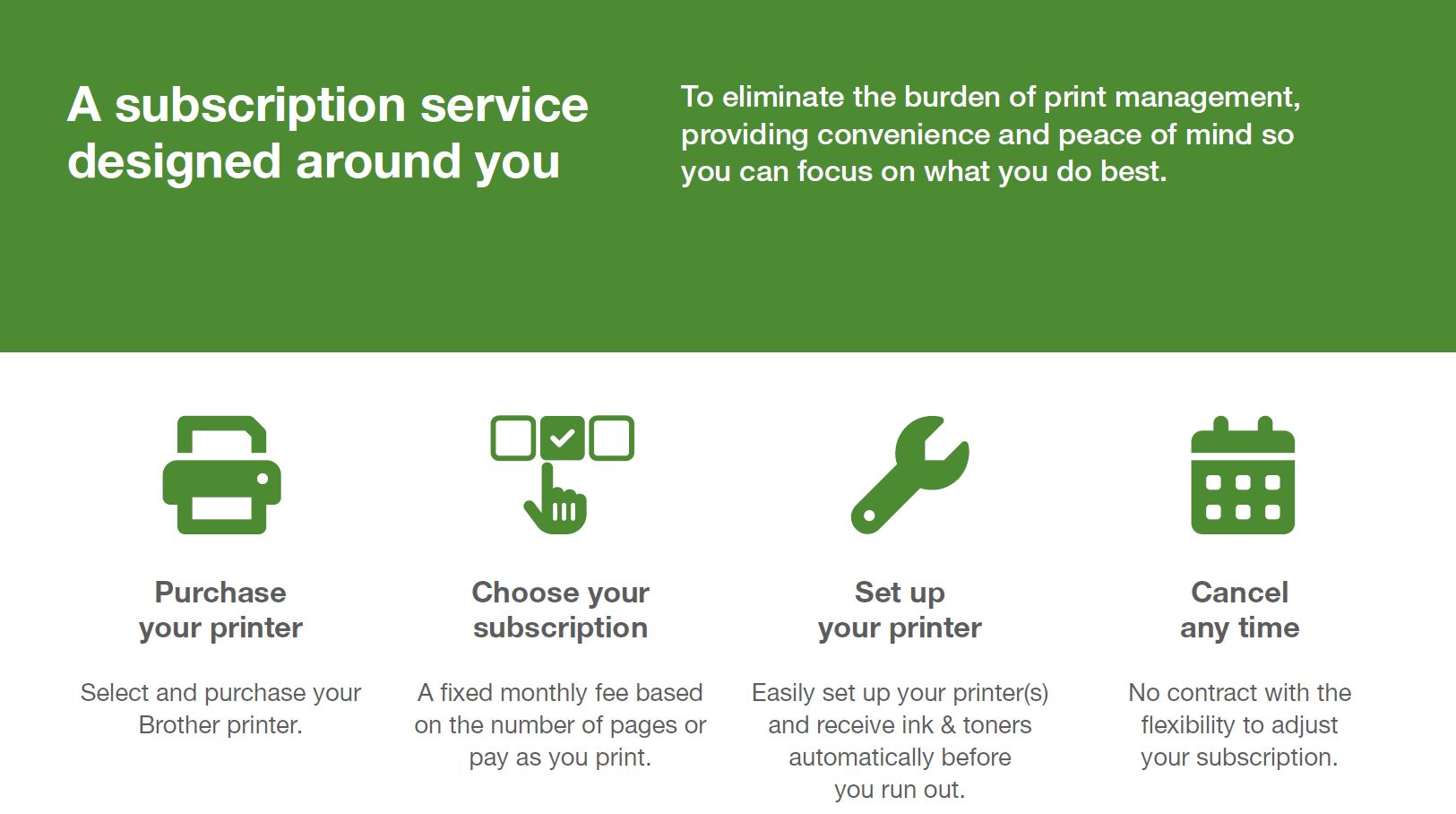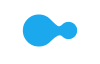Description
Online Only
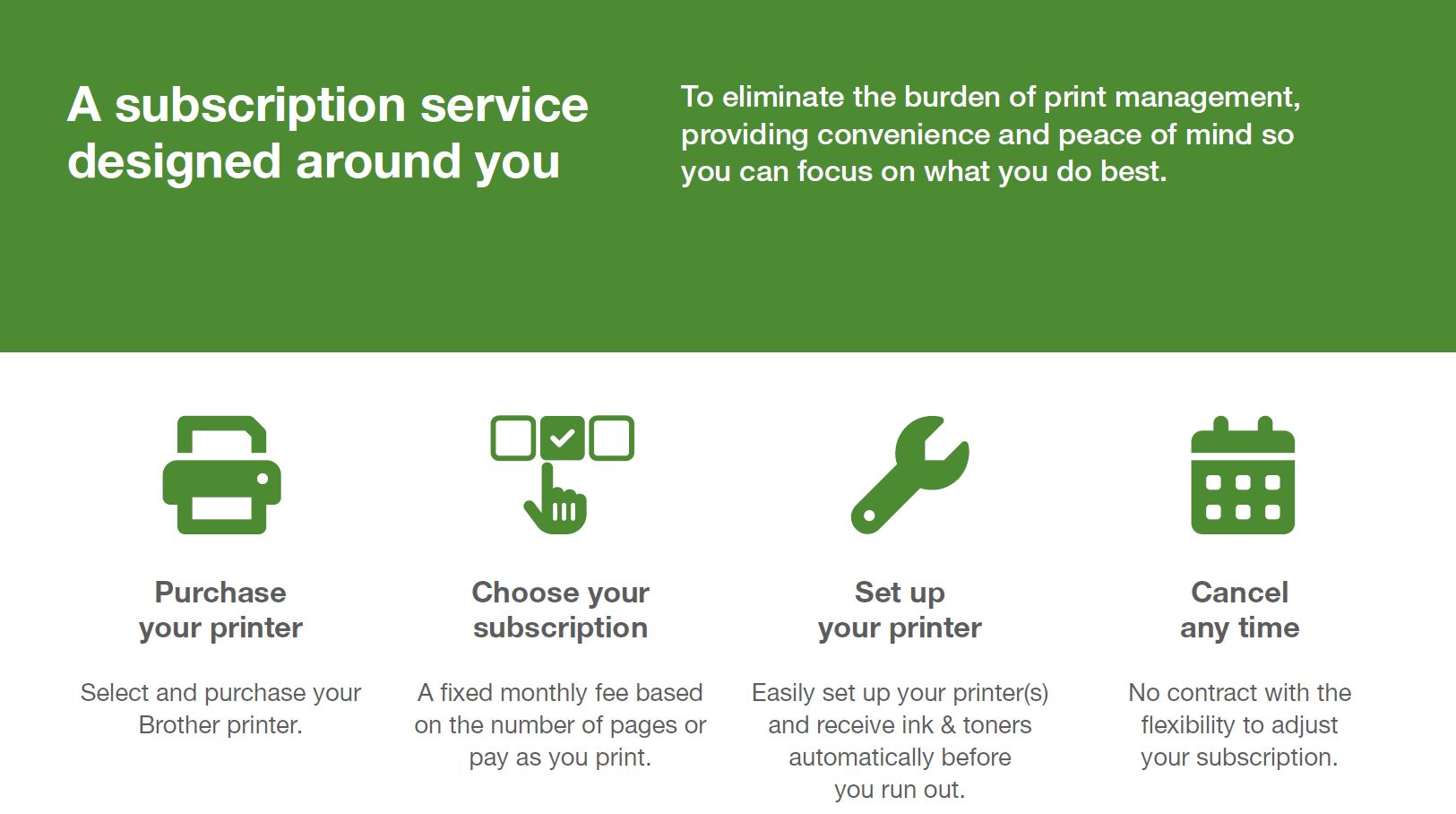
Why Choose Brother MPS:
- Automatic ink and toner delivery - supplies will always arrive before you run out, so there’s one less thing to think about.
- Reduced ongoing costs - It’s the cheapest way to get genuine supplies and get complete cost transparency.
- A fast breakdown service - Remote support within four business hours and next business day repairs for the life of your printer.
- Remanufacturing and recycling of used supplies - We recycle your used printer cartridges, so they won’t end up in landfill and can be used again.
- Flexible services that change with your business - Cancel or amend your service at any time to suit your business.
- Stay in control with the Brother MPS portal - It’s simple to monitor your print usage, request support and change your service in the Brother customer portal.
- The last printer you’ll need to buy - We promise to repair or replace your Brother printer for as long as you’re a Brother MPS customer.
Fast automatic 2-sided A3 print, with the added benefit of 2x 250 A3 paper trays, 100 sheet A3 MP tray, a large 8.8cm colour touchscreen, 2-sided A3/A4 scan option and NFC capability. Meeting the needs of demanding small offices and business workgroups.
Versatile, Cost-Effective and Connected A3/A4 Print, Scan & Copy
The professional A3/A4 MFC-J6940DW all-in-one printer is built to last, meeting the needs of demanding small offices and business workgroups. A3 capability enables you to produce a variety of A3, as well as A4 colour documents, without any hassle, while experiencing high quality prints, fast print speeds and low running costs. This multifunction device offers print, copy, scan and fax functionality. Print from your workstation, in a meeting room, or from your mobile device with wireless connectivity. Near Field Communication allows you to tap and print directly from your mobile device.
Professional Versatile A3 Printing[2]
This professional A3 printer offers you the capabilities to not only print in A4, but to also print your reports, presentations, marketing materials or training documents in A3, enabling you to expand your opportunities.
Enclosed paper trays will also hold up to 500 A3 sheets. Using the 50 Sheet Automatic Document Feeder, you can leave your multi-page document to scan, while you focus on other tasks. On top of this with a large 8.8cm easy to navigate LCD colour touchscreen, you’re sure to work faster and better.
Ultra-Fast, Durable, Precision Printing
Through years of meticulous engineering design, our patented MAXIDRIVE print chip redefines printing technology. Ink droplets are ejected into 40 micrometer thick film generating pressure that travels through 1680 individual chambers across a single print chip, delivering ultra-fast, durable, precision printing.
When Quality and Performance Work Together
Our most advanced colour printing technology is guaranteed to make the right impression when it counts, with vibrant, professional colour prints and accurate digital documents. The robust design and long-life components provides confidence your device keeps on performing without interruption
Print From Anywhere, Any Time
Thanks to the remote print function on the Brother Mobile Connect app, you can send prints jobs from anywhere – allowing you to get on with the rest of your day. You can even set up notifications that’ll let you know when the job is completed.
Brother Mobile Connect
Mobile Connect is the app that lets you personalise your frequently used printer functions unlocking a revolutionary way of printing. As well as sending a print job from anywhere, there is whole host of useful scan features – scan data directly to your mobile device or check your scan history for files. If you’re worried about running out of supplies simply check ink levels and order replenishment supplies direct to your door.
1. Approx. declared yield value in accordance with ISO/IEC 24711
2. Capacity calculated with 80g/m² paper
9. Print Speeds based on ISO/IEC 24734 (www.brother.com/rd/printspeed)
Includes:
Product Features:
- Print speeds of up to 28 ipm mono & colour (Based on ISO/IEC 24734)[9]
- Automatic 2-sided A3 print, scan, copy and fax
- 8.8cm colour LCD touch screen
- Wired and wireless connectivity with added NFC (near-field communication) capability | Mobile compatible – download app: Brother Mobile Connect
- 250 sheet standard paper tray, plus additional 250 lower tray[2]
- 100 sheet multi-purpose tray[2]
- 50 sheet 2-sided A3 automatic document feeder (ADF)[2]
- Optional high-yield inks: BK 3000 pages and C/M/Y 1500 pages[1]
Brother MFC-J6940DW Professional A3 inkjet Wireless All-In-One printer is rated
4.6 out of
5 by
22.
Rated 3 out of
5
by
McGarva Girl from
Not impressed with MFC-J6940DW
This our 4th Brother printer and this model is not of the same quality or robustness. The things which have changed are: 1. Sensitive to head clogging we need to clean heads on a regular basis particularly after colour prints; 2. When inks are low the printer just stops printing without telling us and we need to check to work out that it is because one of the inks is low; 3. Low ink stops printing even though the print measure is telling us we have enough to do more prints so we are changing the ink cartridges more often and going through lots more ink; 3. the printer is asking for more updates than any of our previous Brother printers which have all been MFC-JXXX DW printers.
We have had such great Brother printers which have always been reliable and supported us well in our small but busy office. We expected to have the same quality of machine this time but it is not living up to the previous models.
Date published: 2024-03-18
Rated 5 out of
5
by
abdk from
Smart printer
[This review was collected as part of a promotion.] This printer meets my expectations and doesn’t disappoint like most brother printers. Light weight, easy to set up and does the job pretty efficiently. Set up took less than 15 minutes and with the brother app it worked quickly. Quality seems to match what brother is good at so not disappointed on that aspect either. Speed of printing is good so far and works efficiently on most wireless networks. Design is modern & blends well in an office setting. I’m not sure if it can print double sided other than that everything seems to be fine. I would totally recommend for office use since it manages so many functions & is truly an all-in-one printer
Date published: 2022-09-22
Rated 5 out of
5
by
Cins from
Does Exactly What is Says on the Box
Great print quality
Great easy to use A4/A3 copier
Great easy to use A4/A3 scanner
Easy to set up
Easy to obtain and replace cartridges
Value for money purchase price
Thank you Brother
Date published: 2023-09-10
Rated 5 out of
5
by
Skiwil from
Best Small Business Printer Out There
[This review was collected as part of a promotion.] Quite simple a powerhouse of a printer. It does ever tak thrown at it exemplary well. Setting up in a technophobe office was a breeze. The print quality is second to none, and it printed the jobs with 0 errors. Scanning and photocopying, sending to emails all work flawlessly. And did I mention the print quality, it’s great.
I would recommend this all day every day for small business owners. And if you have the room even home use!
Date published: 2022-09-13
Rated 5 out of
5
by
cybellobo from
Fantastic Product
[This review was collected as part of a promotion.] This has been a life saver in our second office that’s run by my partner who isn’t a techy person however found the installation and working of this printer quite easy. She couldn’t be happier, the functionality is great and easy to use.
The printer has a touch screen and looks amazing. So easy to use as I explained earlier, another feather is it’s flawless printing specially when you need to print 500 plus orders everyday.
We highly recommend this product and hope that our review is as helpful as the printer would serve you. Don’t think anyone would regret buying this product as daunting as it may feel, our skepticism was eliminated completely. It’s the perfect sized printer too, not too bulky for the job it does
Date published: 2022-09-22
Rated 4 out of
5
by
naheen from
Great and handy tool for moderate needs
[This review was collected as part of a promotion.] The printer was easy to set up with minimal technical hurdles. It went through couple of initial reboot sequence following OTA firmware update and it was a breeze from that point. The ink compartment has been located on the side with a catch flap which is very convenient. The intuitive touch screen is very responsive and easy to operate. So far I have printed about 300 pages of documents and the ink levels are holding up really well.
Some nudges I've felt while using it so far:
1. The hinge for the scanner flap is not well designed for soft close. When I first used the optical scanner the top lid dropped hard on the scanner and this could do with some soft closing mechanism.
2. The feeder tray failed to feed the A4 paper a few times when printing, especially when the paper stock is low.
Date published: 2022-09-14
Rated 5 out of
5
by
1ukblue from
Really happy with purchase
I’ve had this Brother printer for several months now. It’s been used a lot, I’m down to 25% remaining on my second set of cartridges. It has been used wirelessly over several devices including my mobile phone and has connected seamlessly every single time, unlike other well known makers. Great scans and great prints. The replacement genuine inks are expensive but no more so than any other manufacturer. I like this PSC so much I only use genuine inks for it, unlike previous machines I’ve had. Also like the fact you can have 3 separate types of paper in. I only use 2, 1 for A4 and 1 for A3 but the 3rd option is there if I need it. Definitely the best A3 PSC I’ve ever had or used, you won’t regret it. I use this printer in a home environment doing loads of stuff for a local community charity.
ps. I know it sounds like it, but I assure you I’m not connected with Brother in any way!!
Date published: 2023-09-07
Rated 1 out of
5
by
Kaur from
Terrible terrible terrible connection issues!
Don’t bother buying this nonsense unless you want to spend your life trying to connect it to the internet and phone! It’s so slow! And I’ve spent more of my life trying connect this thing to a perfect internet connection than anything else in life! The printing is great providing you can get the thing to print and do the job it’s supposed to be for! Absolutely ridiculous! Whenever the stupid thing does a stupid update it loses connection! Then it takes a million and one years to connect to the Internet! I was compelled to write this review to show how fed up I am with this pile of junk! I had a hewlett packard printer before this monstrosity and I didn’t have any issues connecting and it was fast! And ancient! Still did the job! Never going to buy a brother printer again! Shockingly bad! And far far far too expensive for what it is! The software on this junk is terrible! Sort it out brother!
Date published: 2024-07-09
Product Care
Protect your purchase with Product Care™. Get a brand new replacement if your product suffers an eligible fault through our hassle free support process, plus enjoy a range of exclusive benefits like a product health check and free prints each year so you experience your new product even more.
Discover all of the benefits Product Care™ brings you:
Protection
With Product Care™ you can relax knowing your purchase is protected. After an assessment, if your product suffers a fault covered by the terms of your plan, we’ll arrange to have a brand new replacement delivered to your doorstep.
Support
Our range of support options ensure you experience an easy and hassle free process when you need to talk to us about your Product Care™ plan. Whether you are experiencing a fault, or wanting to redeem your entitlements, we will provide you with guidance and support every step of the way.
Advantage
Having Product Care™ with your purchase means you can enjoy a range of special benefits that are exclusive to you and will help you enjoy the experience of your new product even more.